steps To format a USB drive using the command prompt
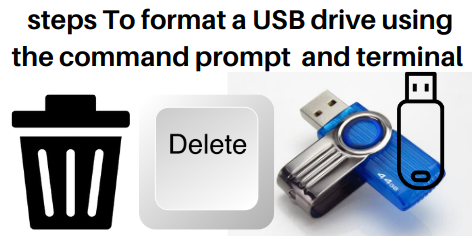
To format a USB drive using the command prompt in Windows, follow these steps: steps To format a USB drive using the command prompt There are several reasons why you might need to format a USB drive: To erase all data from the drive: Formatting a USB drive will erase all data from the drive, so it can be useful if you want to sell or donate the drive, or if you want to reuse the drive and start with a clean slate. To change the file system: If you want to use the USB drive on a device that only supports a specific file system (such as NTFS or exFAT), you will need to format the drive with that file system. To fix errors or corruption: If the USB drive is not working properly or is experiencing errors, formatting the drive may fix the issues. To install a new operating system: If you want to install a new operating system on a computer using a USB drive, you will need to format the drive and create a bootable USB installation media. There are other reasons why you might need...