Protecting Your Digital World: A Comprehensive Guide to Computer Security
In today's digital age, computer security is of paramount importance. From personal computers to smartphones, and from corporate networks to government systems, the potential threats to our digital assets are ever-present. In this article, we'll explore the essential aspects of computer security to help you safeguard your online presence and protect your valuable data.
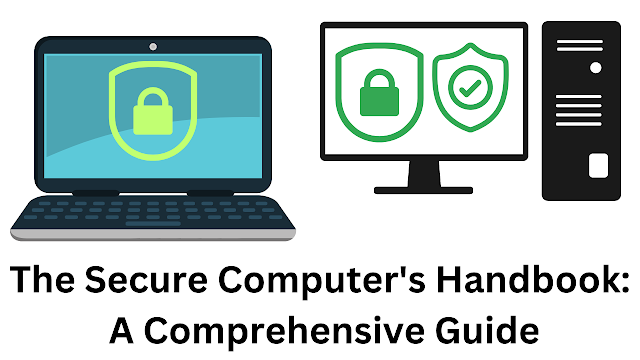 |
| The Secure Computer's Handbook: A Comprehensive Guide |
Passwords and Authentication:
The first line of defense in computer security is robust password management. Create unique, complex passwords for each of your accounts, and consider using a reputable password manager to keep track of them. Two-factor authentication (2FA) adds an extra layer of security by requiring something you know (password) and something you have (e.g., a smartphone) to access your accounts.
Keep Software Updated:
Regularly updating your operating system and software applications is crucial. Developers release updates to patch security vulnerabilities. Neglecting updates can leave your system exposed to known exploits. Enable automatic updates whenever possible to ensure you're always running the latest, most secure versions.
Firewalls and Antivirus Software:
Install a reputable firewall and antivirus software on your computer. Firewalls monitor network traffic and can block suspicious activity, while antivirus software scans for and removes malicious software. Keep these tools updated to maintain effective protection.
Secure Your Network:
Your home or office network is a potential entry point for attackers. Secure your Wi-Fi network with a strong password, use encryption (WPA3 is recommended), and consider hiding your network's SSID. Regularly review connected devices and remove any unknown or unauthorized devices.
Regular Backups:
Data loss can occur due to various reasons, including malware attacks or hardware failures. Regularly back up your important data to an external storage device or a cloud service. Ensure your backup is secure and regularly test the restoration process to confirm its effectiveness.
Phishing Awareness:
Phishing emails and scams are common methods used by cybercriminals to steal sensitive information. Be cautious when opening emails, especially those from unknown senders or with suspicious links or attachments. Verify the authenticity of requests for sensitive information before responding.
Web Browsing Security:
Exercise caution when surfing the internet. Use secure, updated web browsers, and install browser extensions that block malicious content and ads. Avoid downloading files from untrustworthy websites and only download software from reputable sources.
Social Engineering Defense:
Cybercriminals often use social engineering tactics to manipulate individuals into revealing sensitive information. Be skeptical of unsolicited requests for personal information, whether they come through email, phone calls, or social media.
Employee Training:
If you run a business, provide cybersecurity training for your employees. They should be aware of common threats and know how to respond appropriately. Implement strict access controls and ensure employees only have access to the resources necessary for their roles.
Incident Response Plan:
Develop an incident response plan outlining the steps to take in the event of a security breach. This plan should include communication protocols, data recovery procedures, and legal compliance considerations.
Conclusion:
In an increasingly interconnected world, computer security is an ongoing process that requires vigilance and dedication. By implementing the strategies and best practices outlined in this article, you can significantly reduce your risk of falling victim to cyberattacks and protect your digital world. Remember, the best defense is proactive, so stay informed and secure.