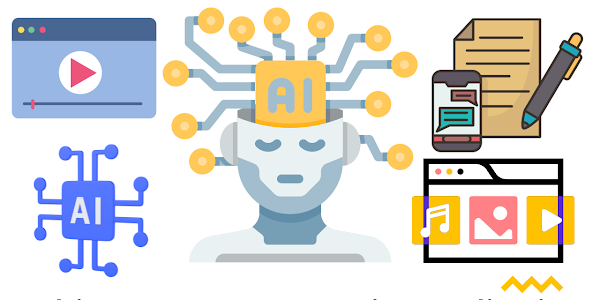Stay Safe Online. Stay Well.
Your guide to digital safety & wellness in today's connected world.
Quick Access Resources
About LinkLinkGo.com
LinkLinkGo.com is your trusted resource hub for staying digitally healthy and well. We're committed to promoting digital safety and wellness, focusing on responsible device usage and online security.
Our mission is to empower users with practical knowledge to navigate the digital landscape confidently and safely.
What you learn here: expert tips, smart tools , and practical courses to boost your digital safety and wellness 👇
Essential Resources
📱 Digital Wellness Tools
Apps and techniques to maintain a healthy relationship with technology and prevent digital burnout.
🔐 Privacy Management
Strategies to protect your personal information online and control your digital footprint.
🛡️ Online Security
Essential practices to safeguard your accounts, devices, and data from cyber threats.
💼 Digital Productivity
Tools and methods to enhance your efficiency while maintaining digital wellness.
👨👩👧👦 Family Safety
Resources to protect children and family members in the digital space.
🧠 Mental Wellness
Approaches to maintain mental health in our increasingly connected world.






.png)